Installing Tomcat8 on RHEL6
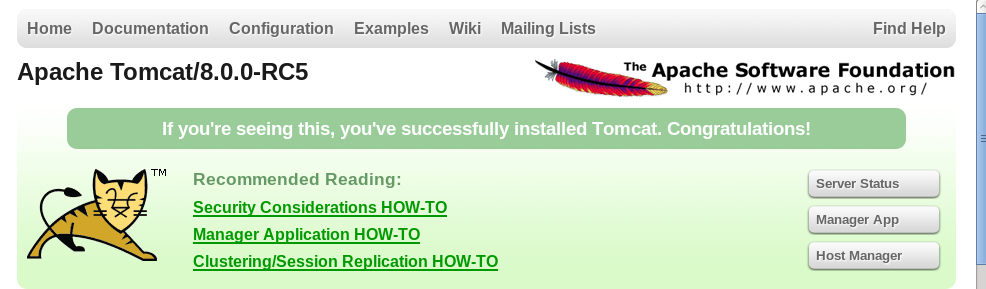
Apache-HTTP v/s Apache-Tomcat: The basic difference is Apache-Tomcat is written in Java but Apache-HTTP is written in C. Apart from this Apache-Tomcat is used as a webserver as well as to deploy Java Servlet's and JSP's [Java server pages] so basically Apache-Tomcat is used to serve Java Technologies whereas Apache-HTTP is used to serve HTTP. Prerequisites: Appropriate version of JRE [Java run-time environment] for instance jre1.7 is required to run tomcat-8[.X.X]. Tomcat binaries, for version 8 check this link . Sudo/Root access to the machine. Step1: Install JRE Download JRE from Java's official website. You can keep Java at any location but for my ease I have kept both Tomcat and Java in /opt. # cd /opt # cp jre-7u45-linux-x64.tar.gz . # tar -zxvf jre-7u45-linux-x64.tar.gz The above command will create a folder with JRE binaries. In my case it was "jre1.7.0_45". Now set JRE_HOME [Required by Tomcat] and PATH. export JRE_HOME=/opt/jre1.7....