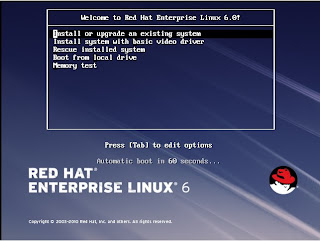Basic Commands
cat: Sends file contents to standard output. This is a way to list the contents of short files to the screen. It works well with piping. Syntax: cat FILENAME. Ex: cat abc (Tells you the content of file abc). cd: Change directory. Syntax: cd /PATH. Ex: cd /home (Change the current working directory to /home. The '/' indicates relative to root, and no matter what directory you are in when you execute this command, the directory will be changed to "/home"). cd ..: Move to the parent directory of the current directory. This command will make the current working directory "/home". cd ~: Move to the user's home directory which is "/home/username". The '~' indicates the users home directory. cp: Copy files. Syntax: cp SOURCE DESTINATION. Ex: cp abc def (This will copy a file abc to def in the same folder). cp -i abc def: (With the "-i" option, if the file "def" exists, you will be prompted befor